🔔 Introducing Webhooks
In addition to making requests to our API, you can receive webhook requests sent from Claimable to your own endpoints, as soon as an interesting event occurs. These "webhooks" allow you to build logic to respond immediately when something important happens in your Claimable account, such as a claim being created, assigned or closed.
What is a webhook?Webhooks can be thought of as notifications between systems, when one system can notify another of a key event, avoiding the need to keep checking for something of interest...
...Read more
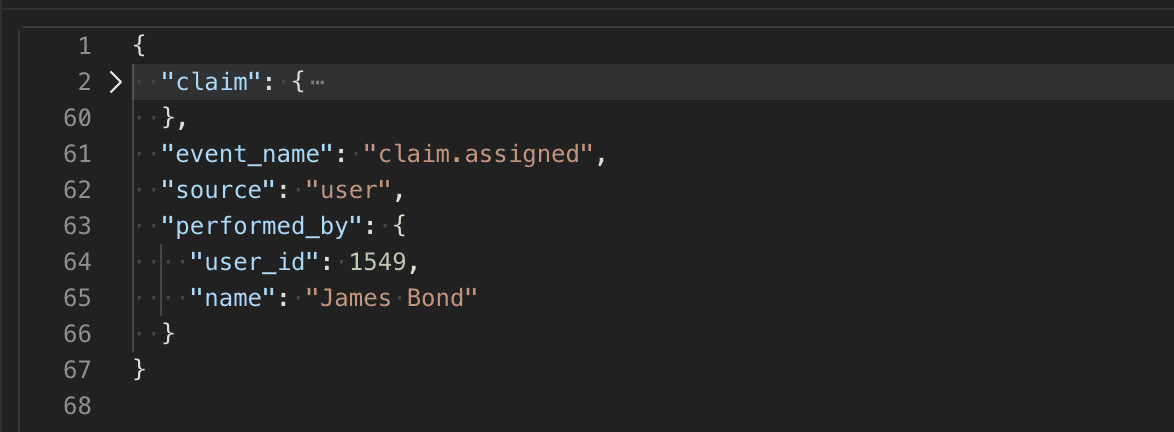
This proactive approach to your Claimable integration makes it easier to know what has changed and when, and by whom, as opposed to polling for changes, which can be slow and error prone.
You can build logic to take advantage of webhooks as soon as the notification is received, such as triggering further API calls, generating a report, sending an email, synchronising with internal systems, triggering a customer action etc.
Events
We send webhook requests for a variety of system events. The list is growing and currently the events you can subscribe to are:
Event Name | Description |
|---|---|
| When a claim is created. |
| When a claim's status becomes "closed". |
| When a claim's status becomes "open", after previously being "closed". |
| When a label is added to a claim. |
| When a label is removed from a claim. |
| When a claim is assigned to a user. |
| When a claim is unassigned and is no longer assigned to anyone. |
| When the claim's type is changed. |
| When a contact is created. |
Read more about Webhook Events.
Payload
When your webhook endpoint receives a request, we'll include some useful metadata, as JSON, in the body of the request to let you know what event triggered the webhook, who did it and whether it was a user (via UI) or your integration (via API).
This information can help you know what has changed, build specific logic based on individual user actions or simply to filter out noise.
The metadata sent includes:
- The object that is the target of the action, e.g.
claim,contactetc. event_name- describes the event that occurred to trigger the webhook request.source- either "ui" (user) or "api" (integration).performed_by- describes the name of the user or API token that performed the action.
Read more about Webhook Payloads.
Need Help?If you'd like to discuss how webhooks can benefit your Claimable integration, let us know via the in-app chat or at [email protected].
